- You are here:
- AM.CO.ZABuythisCNC Utilities Homepage
- LabelMark-Laser-Marking-Machine
- LabelMark 5 Software Manual, v3.6.pdf
- Page 66 of 217
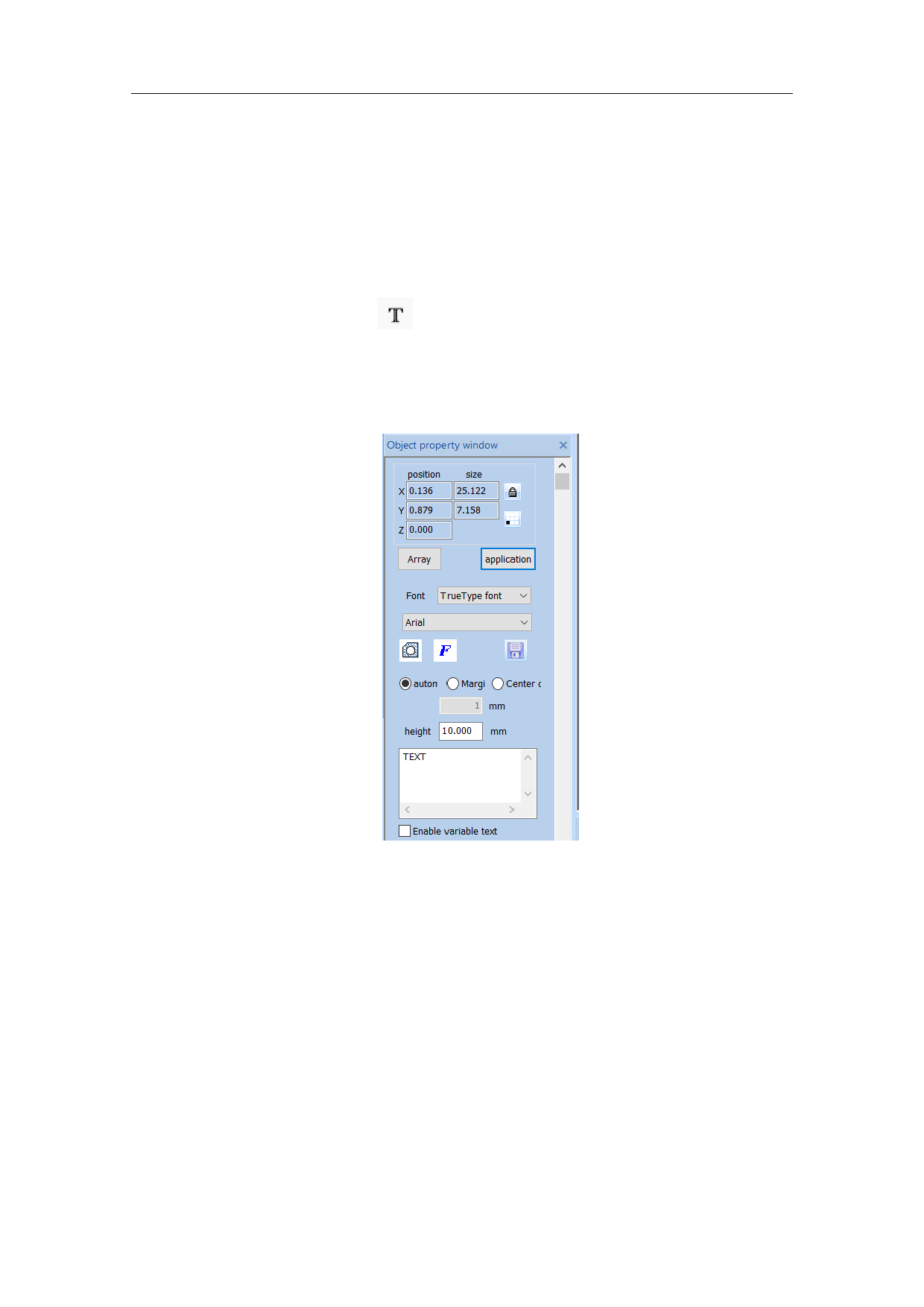
Number of Edges
4.8. Text (F)
Inputting characters directly in the workspace is supported in SeaCAD, and the
fonts include all those supported by the system and many others set in the
SeaCAD. To input characters, the user can select the “Text” command in the
Draw Menu or click the icon .
When the “Text” command is selected, the user can create text objects by
clicking the left mouse button.
Fig. 4-8 Text Properties Toolbar
Location
Size
Array
Apply
TrueTypez Font TrueTypez Font
Auto
60 / 217









